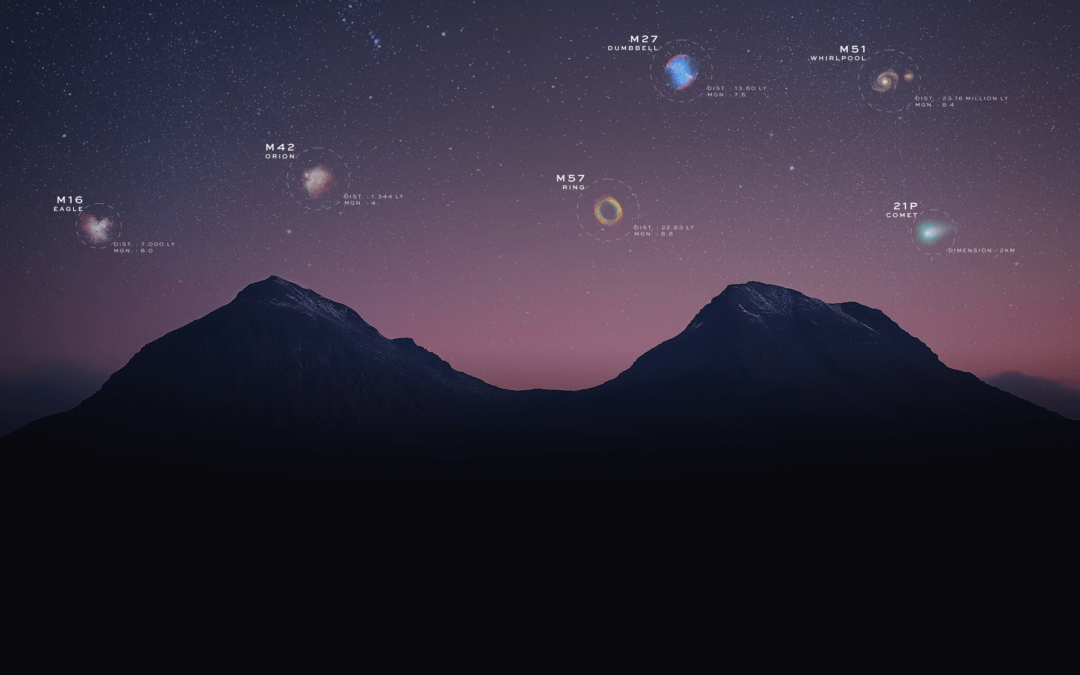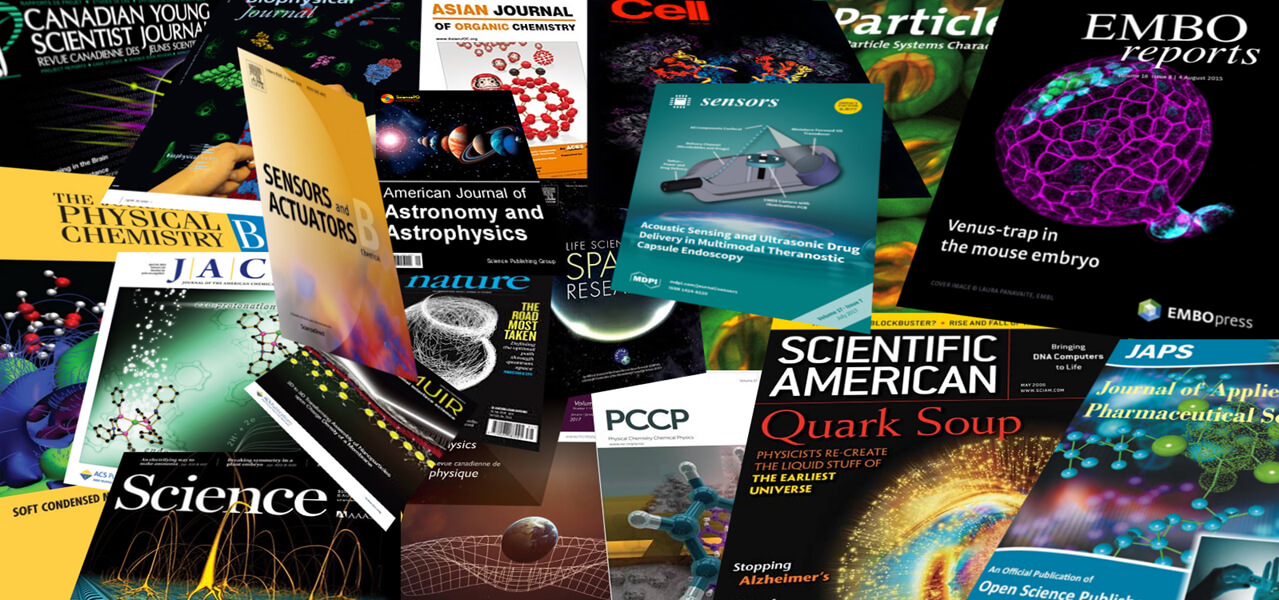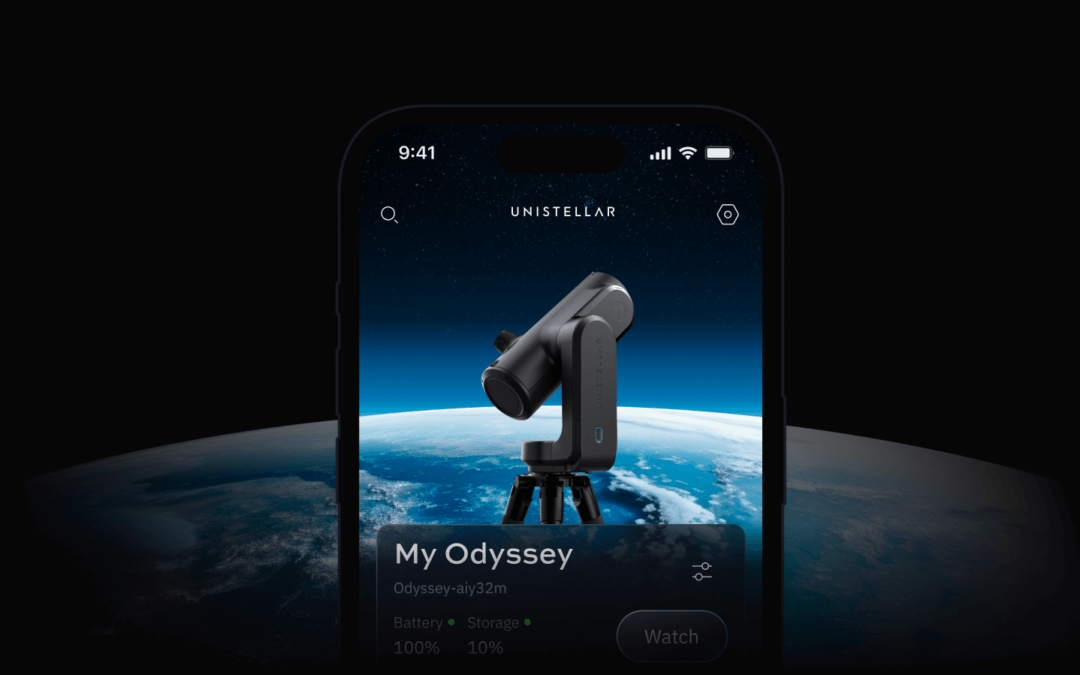When was the last time you took some time to observe the Moon? This month, on October 16, NASA is giving us all a reason to look up at our natural satellite with their annual International Observe the Moon Night.
The main focus will be a live event streamed on YouTube, featuring tips for observing, citizen science projects you can do from home, and presentations from NASA members. There are also in-person events planned around the world — check to see if there’s one near you!
There are a number of activities for you to do on your own, too! Try observing the Moon, either with your naked eyes or a telescope, and sketching the features you see. Or, make your own impact crater models with simple household materials.
The event is also a chance to learn more about the science happening both on and around the Moon, including explorations of its history and formation and ongoing rover missions. And don’t forget, humans are going back to the Moon: NASA’s upcoming Artemis mission is slated to put humans back on the Moon by 2024. While more than 100 spacecraft have set off to explore our companion, just 12 humans have ever walked the Moon’s surface.

Image captured by Unistellar eVscope user David Hein (Australia)



Images captured by Unistellar Ambassador Scott Kardel (USA)
But that doesn’t mean we all can’t explore our closest celestial object. eVscopes are great for exploring the Moon’s cratered landscape. International Observe the Moon Night takes place during a quarter moon, making the terminator, or the line dividing light and dark, an especially dramatic place to explore. There, shadows will throw lunar features like hills and valleys into sharp relief.
You can search for well-known features like the mare, vast regions of volcanic rock once thought to be seas, or peer deeper and pinpoint the landing spots of the Apollo missions wherein humans walked the Moon’s surface.
To view the Moon with your eVscope:
- Search for the “Moon” in the Explore tab of the Unistellar app and hit Go to.
- If the Moon isn’t quite centered, slowly reduce the Gain until you can tell which direction the nearest light source — the Moon — is coming from. Then tap the arrows to shift the view towards the light. Repeat this process until the Moon is in full view.
- If you haven’t done so already, make sure to manually set the Gain to all the way down to 0 dB and the Exposure to 5–20 ms, and make sure Auto mode is turned off for both. You’ll be viewing the Moon in the Live View mode — it’s too bright for the eVscope’s Enhanced View mode.
We encourage you to share your observations and join the conversation through our Facebook, Instagram and Twitter pages using the hashtag #UnistellarChallenge!
If you’d like to send us your observations by email, send them to [email protected].
Clear skies! 🔭
Further readings
3 Reasons to observe this month
Every month, discover three unmissable celestial events to observe with your Unistellar telescope.
Observing Eclipses on Jupiter: Cosmic Spectacles Through a Telescope
The latest Unistellar App Update, version V3.0, is now live. Explore a smooth stargazing experience !
Unistellar Community Included In Multiple Scientific Papers
Did you know Unistellar Citizen Astronomers are often cited in published scientific papers? Find out how you can contribute too!
What Are the Names of All the Full Moons in 2024?
Discover the enchanting names of the full moons in 2024. Delve into the unique character of each lunar spectacle and embrace the allure of the night sky.
New Unistellar App Update: Version 3.0
The latest Unistellar App Update, version V3.0, is now live. Explore a smooth stargazing experience !
What to Observe This November: Open Star Clusters and More
These Halloween deep-sky objects will add some light to those dark, spooky nights. Treats, tricks, and telescopes await!